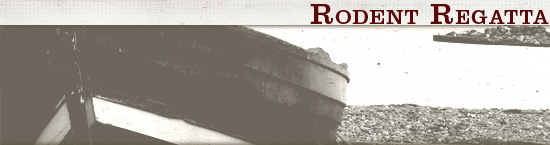Technology in Small Companies
12 July 2006
Whatever you do with your choices about technology in a small company (defined as a business with fewer than 25 employees), DO NOT use the Microsoft Active Directory Migration Tool or the document (doc download) that tells you how to use it.
After almost 21 hours of phone time on a $245 Microsoft case number and 7 engineers’ efforts, recovery from the effects of using the ADMT was complete. The real work could then begin. Remember the Apple ad that says something like, “sounds like you’ve got some stuff to do before you can do stuff?”
Weeks ago answers were promised. We were seeing beta versions of Office and Windows Vista. Ubuntu was making a splash and has made even greater noise since that time. Long-time loyalties to a single platform continued collapsing.
Apple runs Windows, though it’s been unclear just how dependably a Mac can remain joined to a Windows server domain when there are multiple network connections installed on the computer. With all of the announcements, what’s a dependable path? Remember, we’re not talking about businesses rich with I.T. savvy or time to work on their I.T. problems.
To keep this brief, I’ll boil it down this way:
- Career-perspective: Were a new entrant into the business of installing and supporting basic I.T. needs in small businesses to inquire about where to develop expertise, what would we answer?
- Business owners perspective: Were a small business with basic collaboration, email, file-sharing, backup, calendar sharing and office productivity needs to inquire about what to install, what would we answer?
Short answers go like this:
- For the server, install Microsoft Small Business Server 2003R2.
- For the workstations, install Intel Pentium 4-based PC’s running Windows XP Professional.
- For the adventurous who have access to a knowledgeable support team, you can consider replacing MS-SBS with Ubuntu’s server and a mix of Windows XP Professional and Ubuntu PC’s. Just be certain you know how to replace the Windows applications that users are accustomed to with their corresponding products in the FOSS world.
Finally, whatever you do, begin to think of long-term data storage as something that must withstand a series of short-term technology changes. Remember, 8-inch floppies? Remember when you took photos at low resolution to “save space.” Remember when you downloaded music at low bit-rates to “save space.” Some of those things will be terribly disappointing in thirty or forty years. Decide whether or not your applications really are providing data that you can save and see long after the application or the storage medium is gone.
Know how to pick and update your technologies in 36 to 60-month intervals so that the 40-year run is sustainable!
Filed under: Technology