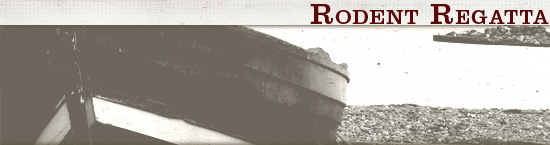Radio Themes - Part 2
28 May 2002
Radio Themes – Part 2
THE DESKTOP WEBLOG: While I’m rolling on the notion of themes in Radio, let’s cover a couple of additional topics. First, there’s the matter of the desktop weblog and the text entry box. I’m fine with all of that with a tiny exception or two. I’d like to know what controls the font that I’m typing in right now, what font this shows up as when posted and the details of line spacing, etc.
If I press ’enter’ after typing a line of text, I’m automatically at a paragraph break. In other words, I’ve double (line) spaced down the page. Where is the control for this? When I conclude something and post it, there are a couple of lines after my post and a short line – left justified – containing the time, the permalink icon and my comments indicator and counter. Does the #itemtemplate control 100% of this? Is it telling this short line of information to left justify? Is the same template specifying the color, size and font for the time, comments, etc.? Where is the permalink icon specified?
If I wanted the first line I type in any post to be all caps in a specific font, can I make one of the templates force that?
MY HOME PAGE: Now let’s consider my home page as rendered in the Transmitter theme. If I start in the upper left-hand corner and identify every component of the home page, how do I ”map” those into a new theme? For the moment ignore the large button graphic and notice that the title begins a certain distance from the left-hand edge of the screen. Where is that specified? What do I change to alter that? The title is also in a certain font at a certain size. Again, where does the Transmitter theme find the information to render the title that particular way?
Right below the title is this: Updated mm/dd/yyyy; hh:mm:ss A/PM. Where is this specified – both the look and the placement?
Further down the left-hand side is a list of navigator links. Does the pref called navigator links specify their font, size, etc.? Does that same pref specify that they are X distance from the left-hand side? Is the orange background that the navigator links are on specified in the navigator links or does that come from the home template or possibly the main template?
Can you move the location of the calendar over there on the right to somewhere else? If so, where is that controlled?
By now you understand that I want to be able to take every piece of my weblog as rendered in the Transmitter template and remap those pieces to a new theme. Placement on the page, colors, fonts, sizes, graphics – everything is fair game; but, where do you begin to build a new theme?
Anyone interested in helping me reverse-engineer a theme?
Filed under: