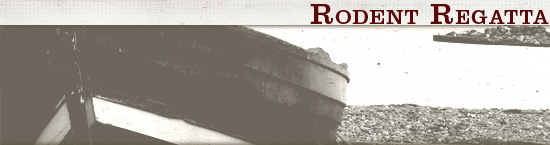Public Service Advisory NAV2006
3 February 2006
Norton Antivirus 2006 from Symantec carries a passenger. He goes by Norton Protection Center, and he’s one of those arrogant blowhards who knows everything about everything. Dealing with him is ponderous at best and like watching your computer handle every bit on screen at worst. He’s big, loud, unentertaining and slow.
If he visits you, here’s what you should do:
- Right-click on My Computer and select “manage”
- Navigate to Services and Applications in the left-hand window and expand that menu
- Click on “services” and then find Norton Protection Center in the right-hand screen
- Right-click on the surly pig and choose “properties”
- Neuter him by stopping him and changing his startup type to “disabled”
Having sufficiently crippled him, you will now return to antiviral computing at speeds approximating normal.
Oh, and thanks Symantec for bringing this louse into our lives. Your pursuit of all things anti-computing continues to make you one of the least customer-friendly companies in existence.
Filed under: Technology