Css Drop Shadows: How Do You Know?
15 August 2004
Are you better off with images that include the drop shadow, or should you use any of the various CSS Drop Shadow techniques to apply drop shadows to an entire group of block elements?
 Let’s take an example. Look at this site, and notice the thumbnails of screenshots. Those thumbnails include the drop shadow within the image. When you click on a thumbnail, you see the drop shadow as part of the larger image. [Note: This also brings to mind a question about the ”best way” to handle the posting of thumbnails and larger images. Does a well-managed site include a style guide for the size of the thumbnail and the size of the larger image? >From one article or entry to the next, how do you recall what size your thumbnails have been in the past?]
Let’s take an example. Look at this site, and notice the thumbnails of screenshots. Those thumbnails include the drop shadow within the image. When you click on a thumbnail, you see the drop shadow as part of the larger image. [Note: This also brings to mind a question about the ”best way” to handle the posting of thumbnails and larger images. Does a well-managed site include a style guide for the size of the thumbnail and the size of the larger image? >From one article or entry to the next, how do you recall what size your thumbnails have been in the past?]
Back to the topic at hand. If there is a way to apply a CSS-based drop shadow, why wouldn’t it be applied to images? Surely images that include drop shadows are larger files than those that don’t. Why wouldn’t the CSS drop shadow technique be assigned to a block element?
Is one way preferred over the other?
Here’s another tangential question: is there an inexpensive tool in the Windows world that accomplishes what ImageWell accomplishes for Macintosh users?
Filed under: Web Design
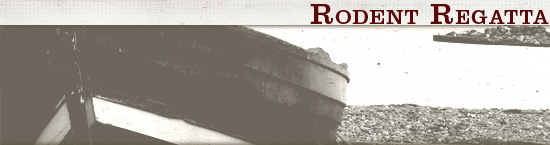
— kevin 15 August 2004, 21:46 #