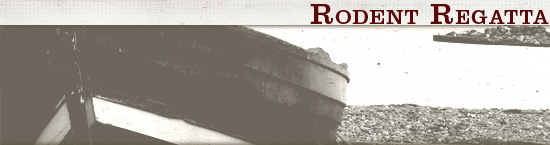Grouped Resources
28 December 2003
If you use Movable Type, you’ll be interested in this entry. Following the links in that entry I was able to save two OPML files to my hard drive, then instruct FeedDemon to set up channels in a channel group for all the Movable Type resources.
To do this, simply right click on the files and save them to your hard drive. Then, select set up new channels in FeedDemon, but choose the option that allows you to set up a channel (or group of channels) from an OPML file. Point to the files you saved and let FeedDemon do the rest. At that point you can read all of the sites that might help you with Movable Type in FeedDemon.
Filed under: Web Design