Some (Over)Simplified Instructions
11 November 2003
Perhaps I’m the only one who was initially confused, but maybe not. Jay Allen moved the MT-Blacklist information to a completely new weblog. He also set up an RSS feed that allows you to see individual entries that amount to additions to and deletions from the Master Blacklist.
The questions that hit me initially were:
- How do I keep my copy of MT-Blacklist up to date?
- What do I do with his clearinghouse entries that show additions and deletions?
- Finally, how do I handle a comment spam when I receive it?
Here are some answers:
- Periodically, you can simply click on the link for the master blacklist, copy its contents and enter them using the ”add” button in MT-Blacklist.
- If you don’t want to refresh the entire blacklist, simply copy any entry from the MT-Blacklist weblog into the ”quickadd” line in your copy of MT-Blacklist.
- If, in spite of all of your best efforts, you get a comment spam, notice at the bottom of the email that MT sends, and you’ll find a link that takes you directly into MT-Blacklist. In a couple of clicks you can clean up the spam comments and make the proper additions to your own blacklist.
Some of you feel as though this is giving away the magicians tricks. I’m also concerned about that, but I also know that under the present architecture, we need to combine the various blacklists to have any hope of defeating yet another form of spam.
- * * UPDATE * * * Take a look at this set of four possible ways to keep your own blacklist up to date.
Filed under: Technology
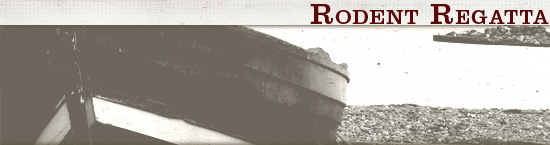
— Jay Allen 11 November 2003, 16:25 #