Posting To Movable Type From Feeddemon
26 October 2003
Posting to MovableType from FeedDemon
Jakub Kazecki posted a handy tip in our newsgroups which enables posting to MovableType directly from FeedDemon.
First, select Tools > Blog this News Item > Configure Blog Publishing Tools, then click the ”Add” button and enter this as the command line:
http://www.myblog.com/cgi-bin/mt.cgi?is_bm=1&bm_show=&__mode=view&_type=entry&title=Where ’www.myblog.com/cgi-bin’ is the URL of your MT installation.
$ITEM_TITLE$&link_title=$ITEM_TITLE$&link_href=$ITEM
_LINK$&text=$ITEM_DESCRIPTION$
After doing this, you’ll be able to right click on a news item and select ”Blog This News Item” to post to your MovableType blog directly from FeedDemon.
- * * UPDATE * * * This method of posting directly from FeedDemon to Movable Type does not allow you to specify what category you want to assign to the entry. It also required some alterations (for my site) to the command line.
Experiment with this before counting on it!!!
Filed under:
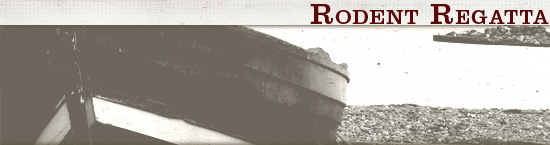
— Jakub Kazecki 27 October 2003, 21:50 #