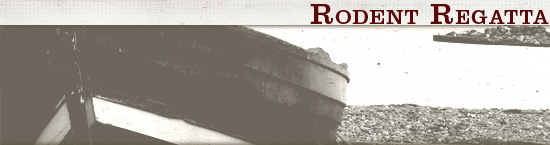A Sustainable Recommendation
22 August 2003
Of the 133 pieces of spam-mail in my inbox this morning, 46 were infected with the ’sobig.f’ virus. Norton Antivirus 2002 trapped each of them. This was on a PC running a fully updated version of Windows XP Professional behind a firewall and with attention to security.
For those of you/us who are expected to make and support sound recommendations to home users and small office users, what are the right recommendations today? I’m seeking a strong product from a strong company for each of the following:
- Antivirus
- Antihacking
- Antispam
- Antipopups
Here are the configurations I’d like to be able to support:
- Standalone PC at home or office
- Peer-to-peer network at home or office (25 users max.)
- Small LAN running Windows Server 2000 or 2003 at home or office without Exchange (25 users max.)
- Small LAN running Windows Server 2000 or 2003 at home or office with Exchange (25 users max.)
For the operating systems on the PC’s:
- Windows 98
- Windows 2000/Windows XP
Questions that arise include:
- Is there a truly workable spam-fighter from a reliable company that suits these needs?
- What do you do about administering the antivirus software in a 15-station network? Merely changing the password a PC uses to access the LAN can stop that PC’s LiveUpdate because the ’scheduler’ in Windows doesn’t know about the password change.
- Do you use individual copies of Norton Antivirus or do you use a server-installed version?
- What’s a solid solution for antihacking? Is it a Linksys or NetGear router or is there something far better?
- What can be done about popups?
Remember, we’re talking about businesses that have no I.T. department or director. They pay a fee to an outside firm to come in periodically and help with technology problems, updates and changes.
We don’t want a different array of products at every customer’s site. If Norton is good one place, it’s good for all customers. If Linksys routers solve most hacking problems for a typical small business, then there’s no need to have a client list of 50 customers with 31 different brands of routers.
Is there any way to address these things without destroying the performance of the network? An endless set of warning messages isn’t the answer. ”Sally” needs to be able to keep working, not phone the ”computer guy” each time she gets a warning messsage she doesn’t understand.
Thoughts? Suggestions?
Filed under: Technology