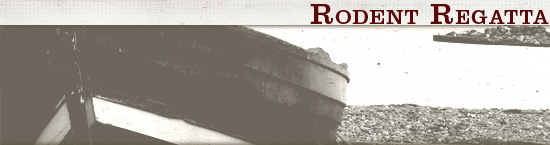Given any choice at all I prefer to prevent problems rather than fix them. That goes for just about any area of life – technology in particular. The past month’s security issues with IE and things from Microsoft found me giving alternative browsers a try. Opera and Mozilla/Firefox are the tools I’ve been looking at. I use a laptop computer (all the time), and the speed-scroll section of the touchpad doesn’t work with these other browsers. That’s a relatively small habit to change given the reduced security risks.
I’ve noticed that some shortcut buttons at the top of my MT text entry screen are missing in Firefox. I have to type out the full syntax of an a href tag.
Meryl is facing similar changes for the same reasons. She has posted three entries that may be of use to others: | 1 | 2 | 3 |
- * * UPDATE * * * No sooner had this entry been out there a few minutes, than I had a suggestion or two from Meryl regarding those missing icons on the text entry screen. One ”hack” she suggested is at kurcula.com. The other is at FCKeditor. A quick glance makes me believe that this latter option simply replaces your text entry box with a full-featured text entry box.
It raises the following questions:
- Does FCKeditor include spell checking? I was told to use IESpell, but I’ve never added it. How does this compare to enabling your text entry box with Textile?
- Are these tools going to conflict with one another?
- Will the
B and <em>i</em> icons ever plug in tags that validate in XHTML? I believe we’re supposed to use strong and em, but I’m not sure whether those are the only tags that will provide valid bold and italicized text.
Overall this is great stuff. It simply seems that a couple of answered questions open up entirely new veins to be mined.
- * * UPDATE 2 * * * After a second comment from Meryl, I got my courage up and edited my edit_entry template. Sure enough, it worked. I’ve got the buttons showing in Firefox, and I’ve also been able to edit the tags so that the icons insert
strong and em tags!